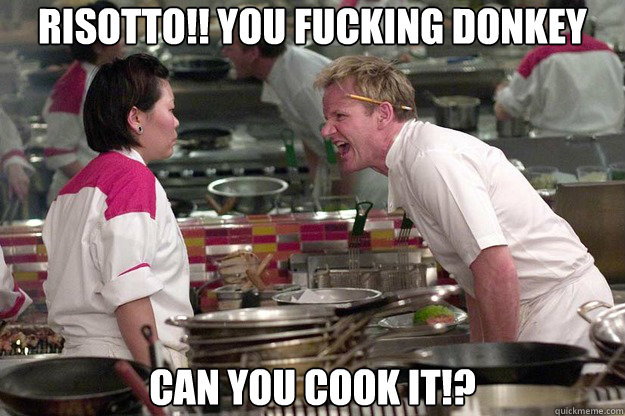Keeping with my Bestie's love of all things vintage and shabby chic (and because I found these great planters at Goodwill, her mom and I have decided to throw her a vintage baby shower.
I'll put pictures up of everything as it comes together, but first and foremost, I am so proud of my two vintage cards that I changed to make look like her and her husband. I'll show the original and my edits.
If you're wondering how I did it...two softwares: GIMP and FotoFlexer. GIMP is an online, free to download photoshop-light that allows you to add layers. And FotoFlexer is an online free to use editing software that I've been using for years.
The Original Card
Beautiful, touching, but she does NOT have black hair
So Gimp:
Use the lasso tool to select the area you want to recolor
Go to: Layer: Add new layer
Pick the color that you want to recolor it
Use the fill bucket
In most cases you then go to the layer menu and select mode from "normal" to "overlay." HOWEVER, if your color is lighter than the original, that doesn't work.
So I chose mode as "lighten only"
Looks a little unnatural. But not TOO bad.
I then went back to "layer" and merged down the layers together and saved it / exported it.
The I went to fotoflexer.com
I uploaded the image
I selected the "effects" tab
Then "tint" and chose a light pink color to tint the entire image.
It took away the starkness of the orange hair, and it gave it a beautiful vintage feel.
Second card:
She and her hubby both have red hair. His is more blonde with a little red and a redish beard. Hers is red red.
Found this adorable brunette couple and a baby card:
Gorgeous but they're not brunette.
So off to gimp:
So Gimp:
Use the lasso tool to select the area you want to recolor
Go to: Layer: Add new layer
Pick the color that you want to recolor it
(I picked an bright orange/red for her hair)
Use the fill bucket
Go to the layer menu and select mode from "normal" to "overlay."
Tada! Hers looks great.
Merge layers.
His hair: trickier.
I once again do the
So Gimp:
Use the lasso tool to select the area you want to recolor
Go to: Layer: Add new layer
But here's where I have to change it up.
I add four new layers, all of the cutout of his hair.
The first layer I made very light blonde and picked "Lighten Only"
Then I combined the two.
The second layer I made a darker blonde
"overlay"
The third layer a light red "overlay"
The fourth layer a medium red "overlay."
Pick the color that you want to recolor it
Merge them all.
You get this:
Not bad, but he has a beard.
I google beard drawings.
I pick one:
I go to fotoflexer and use the "smart cutout" tool to leave ONLY the beard and no background.
I then "tint" the beard:
Tada! Now I layer it over the original picture and I erase off the extra edges and tilt it to fit.
Tada! I made an Aliya & Cody vintage card!
If you want to make the vintage cards you love look like the people you love feel free to use my techniques. And if you don't know what to do for something you can always ask me or google is your friend. And because Gimp and FotoFlexer are both free you can play around on them as long as you want until you get your desired result.